Serving Washington DC, Maryland, Northern Virginia and Online Worldwide
Join the chat

Learn more
DC CMA is on WhatsApp — Learn more


A weekly literature meeting at which we alternate reading between four pieces of CMA-approved recovery literature. After each reading, the meeting is open for participants to share on the literature or where they are in their recovery.
Zoom opens at 8:30 am for fellowship
Meeting from 9:00 am – 10:00 am
Meeting ID: 261 914 983
Password: 576957
In-Person Location:
Triangle Club
1638 R Street NW, Suite 120
Washington DC 20009
with the “red door”

This Sunday evening meeting is centered around the unique experiences of BIPOC (Black Indigenous People of Color) individuals in the community, experiencing an addiction to Crystal Meth. The topic of discussion is based on the readings from the book, A Spiritual Principle a Day. On the last Sunday of the month, we ask one of our fellow participants to share their experience based on that day’s principle.
This is a closed meeting.
Meeting from 7:15 pm – 8:15 pm
In-Person Location:
Triangle Club
1638 R Street NW, Suite 120
Washington DC 20009
with the “red door”
A 12-step discussion meeting focused on steps 1, 2 and 3. We read one step a week from NA-approved literature. This is followed by a guest speaker who shares on that step. After the speaker, it’s open sharing.
Meeting from 8:30 pm – 9:30 pm
In-Person Location:
Triangle Club
1638 R Street NW, Suite 120
Washington DC 20009
with the “red door”
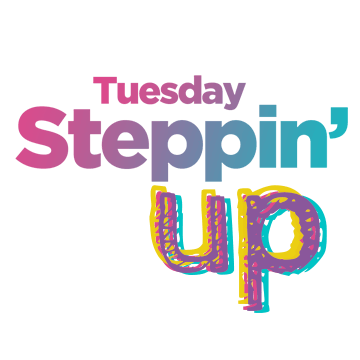
Meeting from 7:15 pm – 8:15 pm
In-Person Location:
Dupont Circle Club
1623 Connecticut Avenue, NW
Washington, DC — 20009

Meeting from 7:15 pm – 8:15 pm
In-Person Location:
Triangle Club
1638 R Street NW, Suite 120
Washington DC 20009
with the “red door”
Meeting is in the “small room”

Meeting from 7:15 pm – 8:15 pm
In-Person Location:
Emmanuel Episcopal Church
811 Cathedral St
Baltimore MD 21202
Enter on W. Read Street

Meeting from 7:15 pm – 8:15 pm
In-Person Location:
Triangle Club
1638 R Street NW, Suite 120
Washington DC 20009
with the “red door”
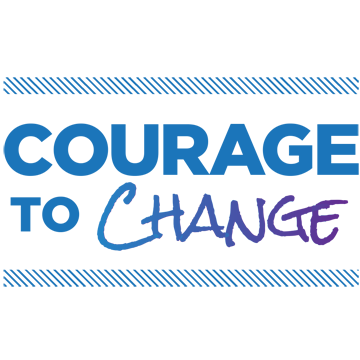
Meeting from 8:30 pm – 9:30 pm
In-Person Location:
Triangle Club
1638 R Street NW, Suite 120
Washington DC 20009
with the “red door”

An in-person, speaker led meeting, focusing on our common solution to crystal meth addiction. Each week, a CMA fellow or guest speaker will lead based on their experience, strength and hope. Speakers then select a topic, which is followed by open sharing. Participants are free to share on the speaker’s story, topic, or simply where they are in their recovery. All are welcome!
Meeting from 7:15 pm – 8:15 pm
In-Person Location:
Dupont Circle Club
1623 Connecticut Avenue, NW
Washington, DC — 20009
In the “Milton J. Room”
Ideally we suggest participants find a quiet space in their home that remains private to ensure the anonymity of the meeting. We realize this isn’t always possible and that mobile users may Zoom in from public spaces. In any case, we ask that you remain mindful of protecting the anonymity of others, which is the foundation of all our Traditions.
In order to foster a focused meeting environment, we suggest participants refrain from distractions in their video such as movement, texting, distracting lights, etc. If you need to move, please turn off your camera before doing so. Also, there is no smoking or vaping allowed on camera as this might be triggering to some participants.
Properly lighting your scene will not only make you look better on camera but it will be easier for other participants to see you. The most ideal lighting setup is positioning a light source behind the camera. A lamp behind you provides little illumination where it matters the most: your face. Be aware that ceiling lights are often in the middle of a room and so, if you are facing a wall with your back to the ceiling light, that light is going to cause glare. Your webcam will also meter it’s exposure for that light which will darken your face and make it harder for others to see you. Bottom-line: always face your lighting source.
We ask all participants to remain muted while others are speaking or sharing in order to prevent accidental interruptions.
We suggest participants refrain from using sexually explicit words or capital Ts in their profile names as these might be triggering to some users. We suggest simply using your first name and last initial. Also, due to the influx of Zoom Bombers, having a clear profile photo will help our Zoom Techs quickly identify you and admit you to the meeting.
Typically Bluetooth headsets and earbuds, including Apple AirPods, transmit microphone audio at a much lower quality than a wired microphone. This makes it harder for other participants to clearly hear you. We recommend not using Bluetooth microphones. In the Zoom application, navigate to Settings > Audio to choose another microphone, such as a built-in mic on your laptop or an external USB mic. You may still use your Bluetooth headset as a Speaker even if you change the microphone.
Zoom provides all of our participants the ability to join from whatever device they are comfortable with, whether that’s a laptop, iPad or mobile phone. However, to have the best experience on Zoom we suggest using a computer rather than a mobile device. If you have the choice, a computer (desktop or laptop) is preferred.
TRIANGLE CLUB
1638 R St NW Washington, DC 20009 — with the “red door”
DUPONT CIRCLE CLUB
1623 Connecticut Avenue, NW Washington, DC 20009 — second floor
EMMANUEL EPISCOPAL CHURCH
811 Cathedral Street Baltimore, MD 21201 — enter on W. Read Street
IN OTHER CITIES
World-wide CMA meeting search: crystalmeth.org
For general inquiries about CMA in DC, Maryland and Northern Virginia contact:
[email protected]
For CMA services worldwide:
crystalmeth.org
We have in-person, online and hybrid meetings 7 days a week at multple times each day. See our Meetings page for more information
0.2.10
0.2.9
0.2.8
0.2.7
0.2.6
0.2.5
0.2.4
0.2.3
0.2.2
0.2.1
0.2.0
0.1.10
0.1.9
0.1.8
0.1.7
0.1.6
0.1.5
0.1.4
0.1.3
0.1.2
0.1.1
0.1.0